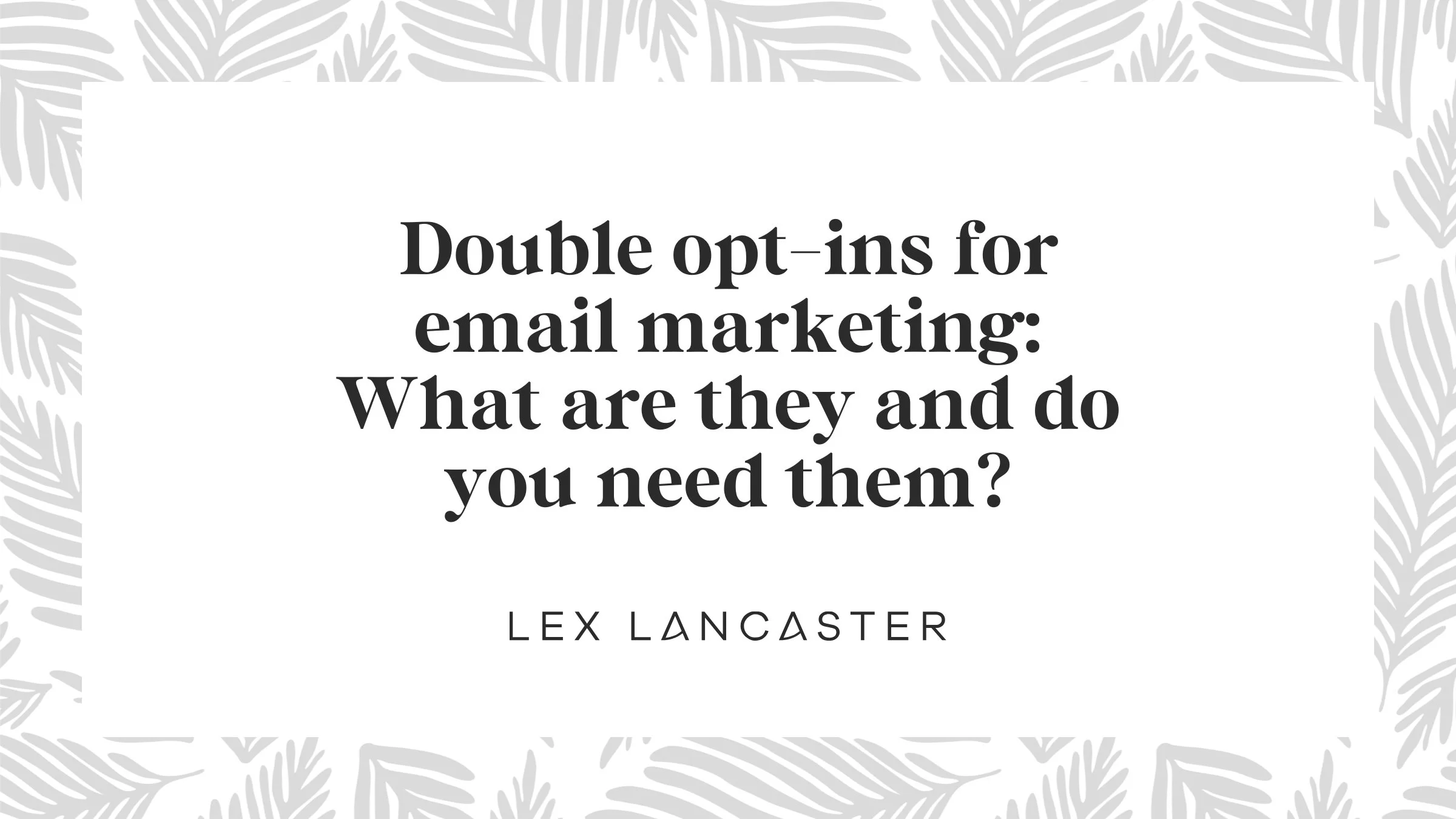Double opt-ins for email marketing: What are they and do you need them?
Email marketing is one of the best ways to create and maintain connection with your ideal client. It’s a direct line of communication between you and your potential, current, and past clients/students/whatever you call your people.
But when it comes to email marketing, there are a few different things that have to be considered, one of them being a “double opt-in”.
You’ve probably received one of these before, you put your first name and email into a form and BAM! you get an email almost instantaneously that asks “hey, please confirm that you want to be added to this list”.
Maybe you haven’t but in that case, feel free to check it out on the bottom of this blog post. I’ve made it super easy to subscribe to my list if you want to be a part of my newsletter family.
Table of Contents
What is a double opt-in?
We briefly went over this above, but a double opt-in is simply a 2-step process that potential email subscribers must follow (when you enable it, anyway), when they want to subscribe to your list.
When someone decides to fill in your opt-in form, they fill in whatever information you need from them, typically their first name and email, and then they hit submit.
From there, your email marketing software sends that person an email to the email that they input inside the form.
The most important part: your new subscriber opens up that email and clicks the button that confirms that they want to be added to your list.
If that last step isn’t completed by your potential subscriber, they won’t be added to your list and they will be what we call an “unconfirmed subscriber” which means you can’t send them emails through your email marketing software because they did not confirm.
Bummer, right? It is, but it’s also not always a bad thing. Keep reading :)
What purpose does the double opt-in serve?
There are a few things that a double opt-in does:
It decreases spam subscribers and decreases the odds that your email marketing subscriber list is full of fake people
It improves deliverability in the long run. You have email addresses that are actually real (helloooo, typos) and your emails are more likely to land in your subscribers inbox, rather than their spam box (btw more things go into this, like how credible your email provider’s sender reputation is, but double opt-ins help)
So while you can risk it and not use one, which we will talk about, for most opt-in forms, I would stick to having the double opt-in turned on and sending that confirmation email, which is called the “incentive” email.
Do you need to use the double opt-in for your newsletter forms?
So, now that you know that there is a risk of people not confirming, you may be wondering… well, obviously I want them as subscribers, so why would I want there to be something that pushes them away?!
Yes, and…
You should have the double opt-in active for your opt-in forms for almost everything except for a few instances.
Here are some examples for when I would want to have the double opt-in ON so that an incentive email (the one where the person confirms their addition) sends:
If you’re giving away a free e-book
A general newsletter opt-in on your website
Any sort of freebie video, graphic, checklist, etc.
Here are some of the instances where I’ll decide that it’s worth it to risk having some spam emails because it’s more important for me to make sure the folks who were interested and excited are on my list without relying on them to complete a second step to officially be opted in.
If you’re hosting a free webinar/lead magnet
If you are having folks join a waitlist for an upcoming offer
How to set up your opt-in to encourage the double opt-in to be completed
So, if you need to have a double opt-in for most cases, ideally you set it up in a way that makes sure folks actually go and complete the second step.
Here are the two things that I customize to make sure this happens:
You can customize the “post-submit message” inside of ConvertKit, my favorite email marketing platform.
You can either make the message pop up where they just filled in the form OR you can send them to a custom thank you page on your website.
Regardless of which one you choose, you want to customize the language here to tell the person something along the lines of: "hey thanks for filling this out, make sure you head to your email to confirm your subscription or you won’t [insert something here like: get your free ebook, be added to my list, receive emails from me, etc.].
By adding in that statement, you’re ensuring that they pay attention and go complete the second step.
I will customize the subject line of the incentive email to say something like: “[IMPORTANT] Please confirm your subscription!” or “Confirm your subscription and get your ebook!” or “[FREE EBOOK INSIDE!] Confirm your subscription!
The key here is to just make it clickable, of course. We want someone to read that and open it and then complete the confirmation step.
My favorite email marketing software
If you want to know what software I recommend, it is ConvertKit, soon to be “Kit”. I love ConvertKit for it’s ease of use, advanced tagging ability, the ability to create easy-to-use forms, sequence emails, and automations, and more.
If you want to learn more about ConvertKit, check out my ConvertKit course.
Alrighty, that’s all I officially have for you. I hope this clarified double opt-ins for you.
When you’re ready, here are three ways I can help you:
One-on-One Coaching Calls: I offer coaching calls that are 30, 60, or 90 minutes. We can meet and I can answer all of your ConvertKit questions, help you build out email sequences and automations, embed forms on your website, and whatever else you may need.
Monthly Minute: Get my FREE 1-minute read directly inside your inbox 1-2x/month that will cover SEO Strategy, website tips, ConvertKit tutorials, tech, and more.
Mini-Courses and Masterclasses: Want to learn all things ConvertKit? I’ve got you. I also have more courses on Canva, Squarespace, Blogging, and SEO.